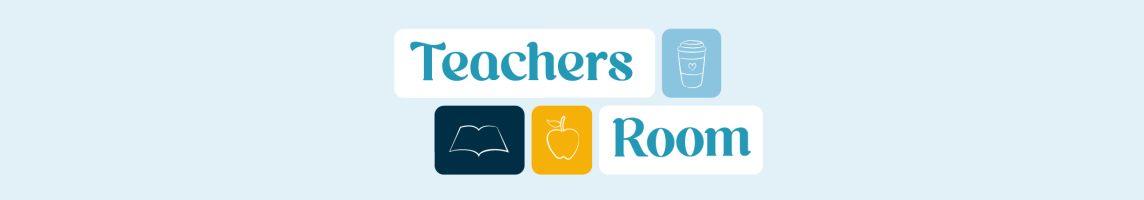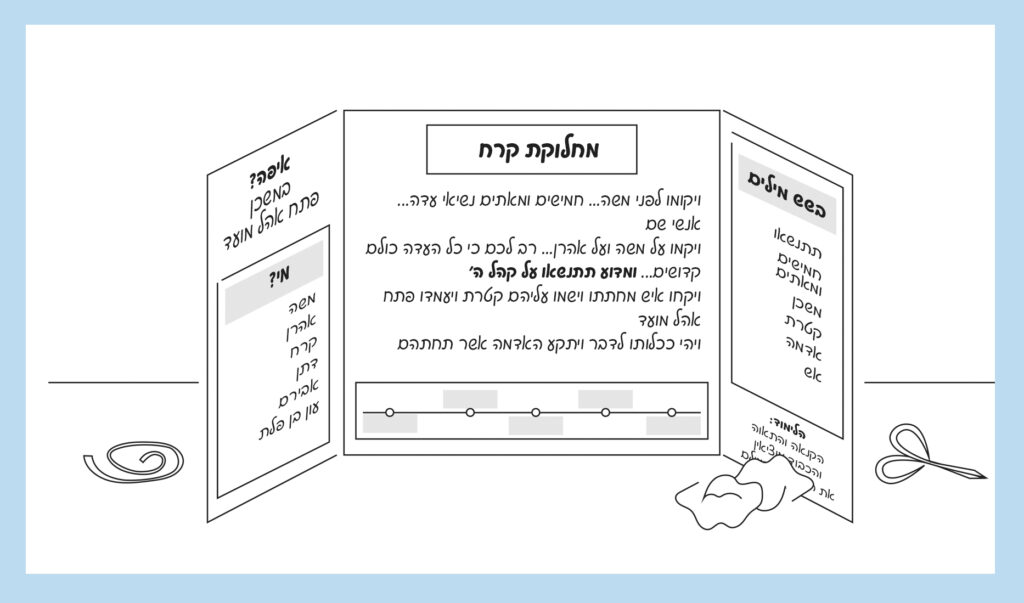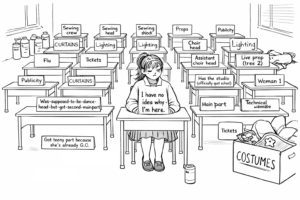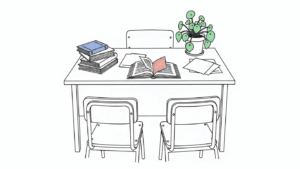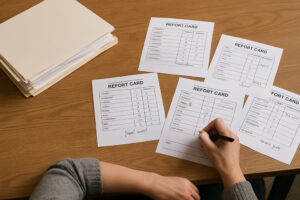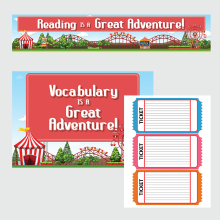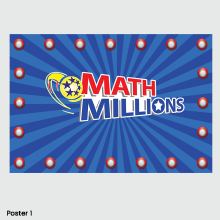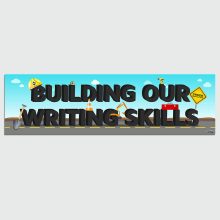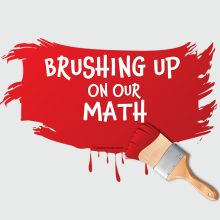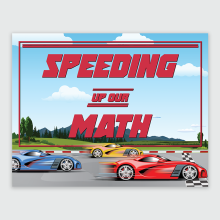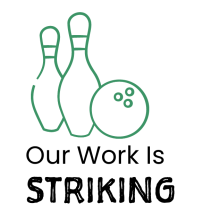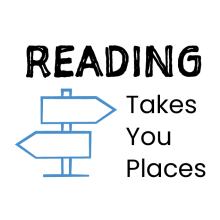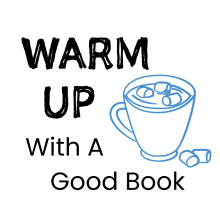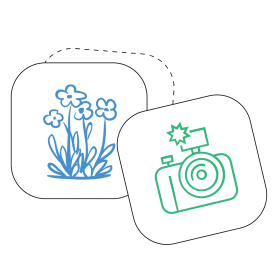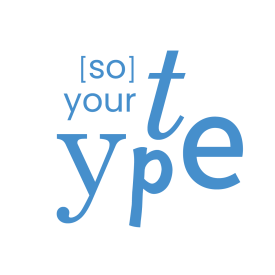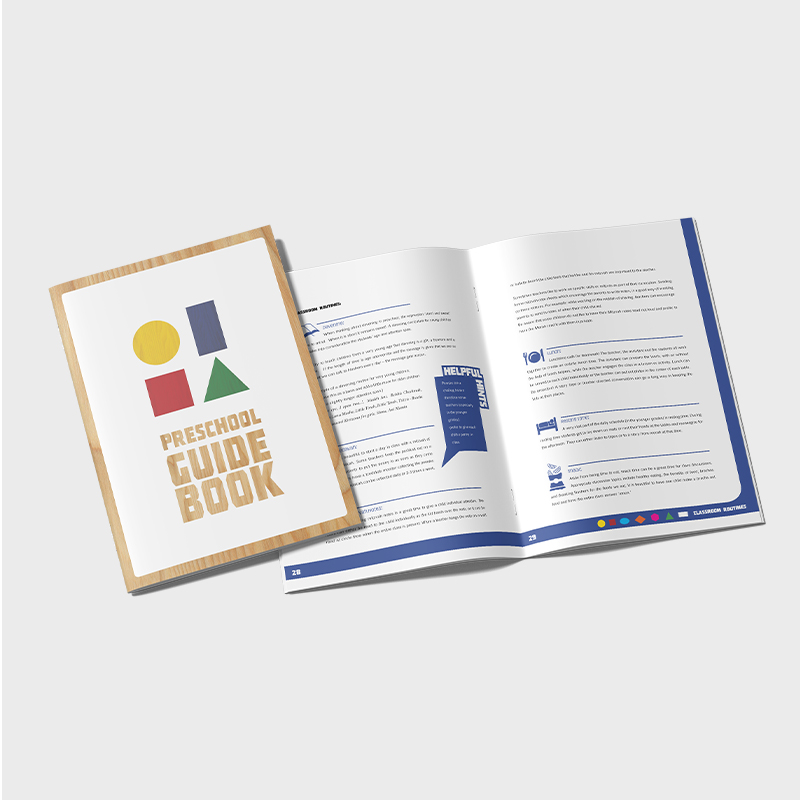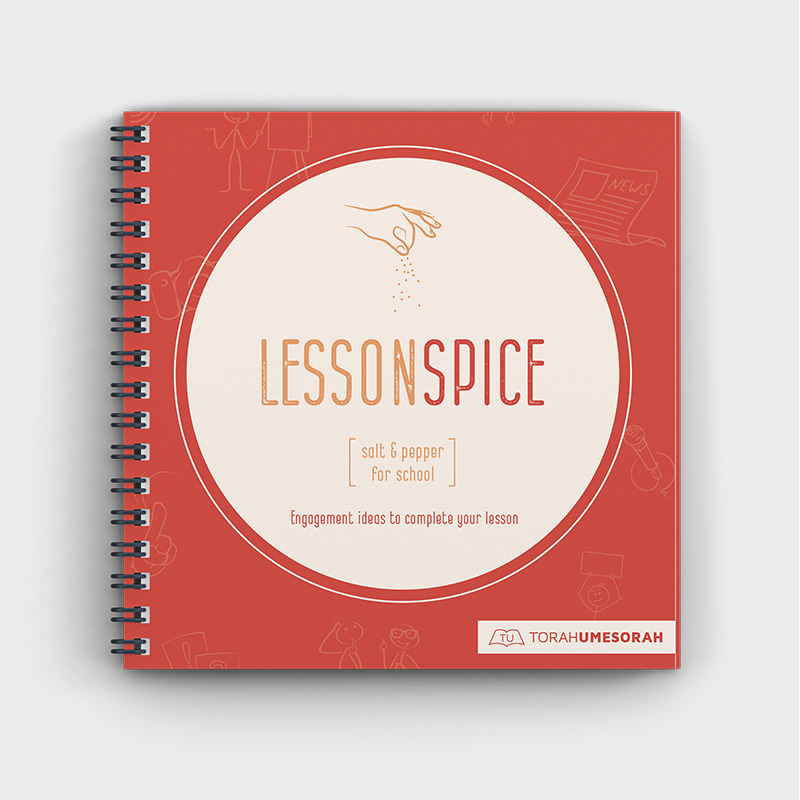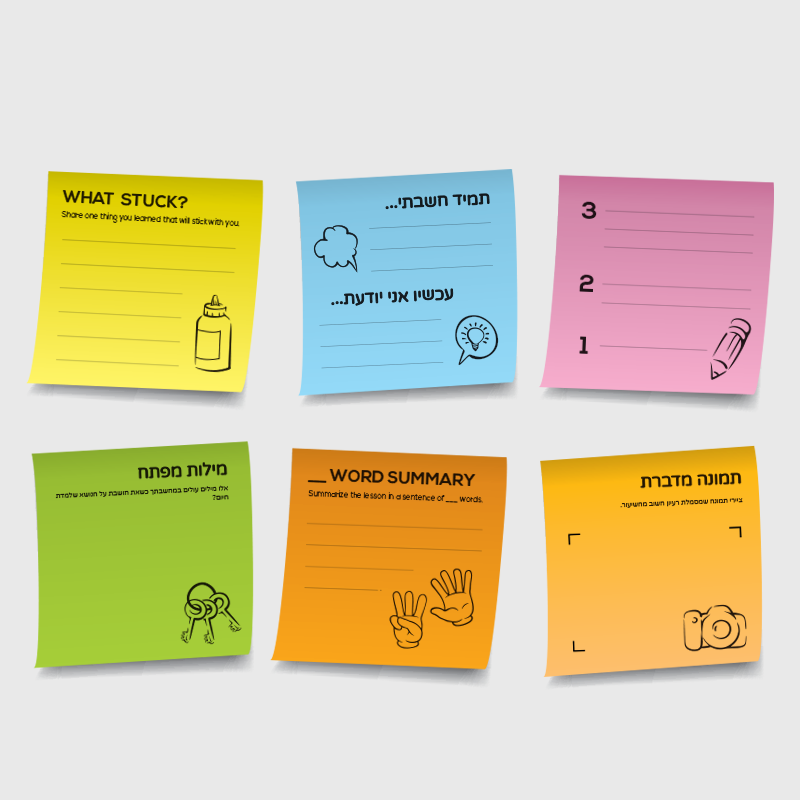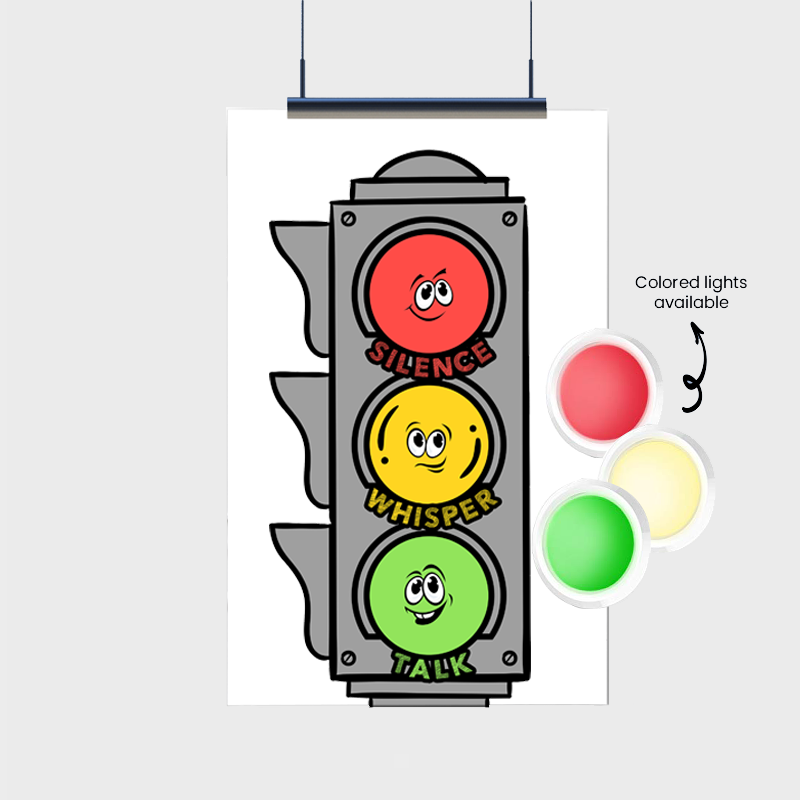Behind the Desk to Director’s Chair
The elementary school teacher’s guide to putting on a class performance Siddur play, Chumash play, Purim play, Tehillim play, Birchas Yaakov performance, Rosh Chodesh assembly, seventh-and-eighth grade performance… Most elementary school teachers have one of the above written into their contracts. Opinions and feelings, when we took a poll, were mixed. Excellent advice was a’plenty. Read, enjoy and get equipped! The Upsides Nechama is a sixth grade teacher who’s been running her annual class play for many years. She sees firsthand the positive outcomes of the efforts she invests to make a beautiful performance where every student can truly shine. “A lot of girls really have hidden talents. Giving a girl the responsibility to take charge can show you a side of her you never knew existed. Pushing a shy student to take a role you know she is really capable of can open her up, turning her into